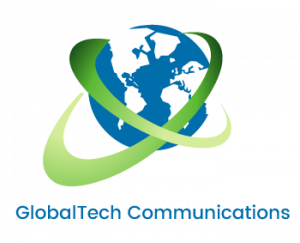With more people working remotely than ever before due to the COVID-19 pandemic, it has also become more important that you take the proper steps to secure your home wi-fi in West Virginia, especially if you’ll be dealing with sensitive company information.
The steps you can take to beef up your security are generally pretty simple, but will go a long way toward ensuring greater protection of your most important data. Here’s a quick overview of some of the home wi-fi security tips you should follow:
- Change your wi-fi network name: Every router comes with a default network name—usually the name of the company that made the router. Change your default network name to something else, but make sure it’s something that does not disclose any personal information.
- Strengthen passwords: Wireless routers come with preset default passwords, but this default password is often easy for hackers to bypass, especially if they know the manufacturer of the router (yet another reason to change the default network name). You should create your own password, and make it as strong as possible to prevent attacks. The strongest passwords are 20 characters long with a mixture of numbers, letters (upper and lower case) and symbols. It should not include any words or anything that could be easy to guess based on your personal information.
- Allow encryption: Routers will come with an encryption feature that is, by default, switched off. Turning that encryption setting on will boost your security. WPA2 will give you the most effective encryption.
- Update router software: Routers will occasionally release firmware updates that are important to stay on top of if you hope to maximize your network security. Over time, old firmware can become vulnerable to outside attacks, so make sure you’ve got the latest software on the system. You should receive alerts when new updates are available. Don’t delay in making these updates!
- Set up good firewalls: Firewalls are security features that exist to protect computers from outside attacks. While a wireless router will have certain built-in firewalls, they might come with those firewalls turned off, so check your router’s settings and make sure firewall protection is turned on. If your router doesn’t have a firewall or you feel like you need to increase the level of protection you have in place, you can install a separate firewall solution to guard against attacks or attempts to access your system without permission.
- No name broadcasting: When you’re using your wireless router at home, you should probably disable the network name from broadcasting out to the general public. While name broadcasting is helpful for public businesses and locations that provide wireless internet to customers, it’s not something you need for your private home network and will only make it easier for would-be attackers to access your internet.
For more tips and steps you can take to improve your home wi-fi security in West Virginia, reach out to the team at GlobalTech Communications today. We’re here to help our customers through the pandemic and beyond to ensure the security of all of their systems.